Download on the app store or Get it on Google Play,
search “Ovation Tips”. Tap sign up at the bottom of the screen to register, Or check with your company for your login information
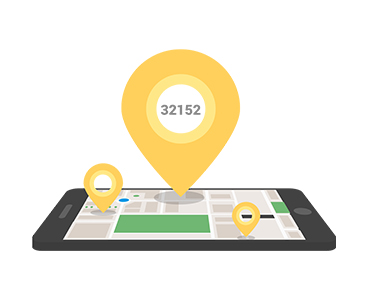
Search for Service Professional
Enter their unique Ovation Tips ID
OR
GPS search by their employer’s location

Select Tip Amount
Select one of pre-determined or enter your own (max $100)

Confirm and Select Tip
Receive the amount of the Tip selected and send it to the service professional.
Service Provider Organization / Employer
Purchase an Ovation Tips subscription, and log into your account to see your dashboard to allocate tips to your service professionals

Service Professional
Purchase an Ovation Tips subscription, and log into your account to see your dashboard to allocate tips to your service professionals

How to Receive
Confirm registration with your company.
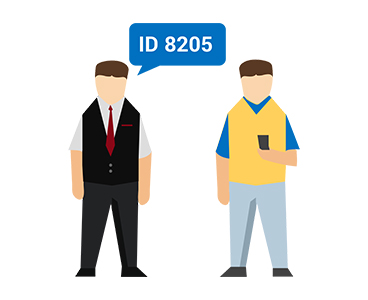
How to Receive
Share your Ovation Tips ID with your patrons.

How to Receive
Receive your tips in your bank account.
